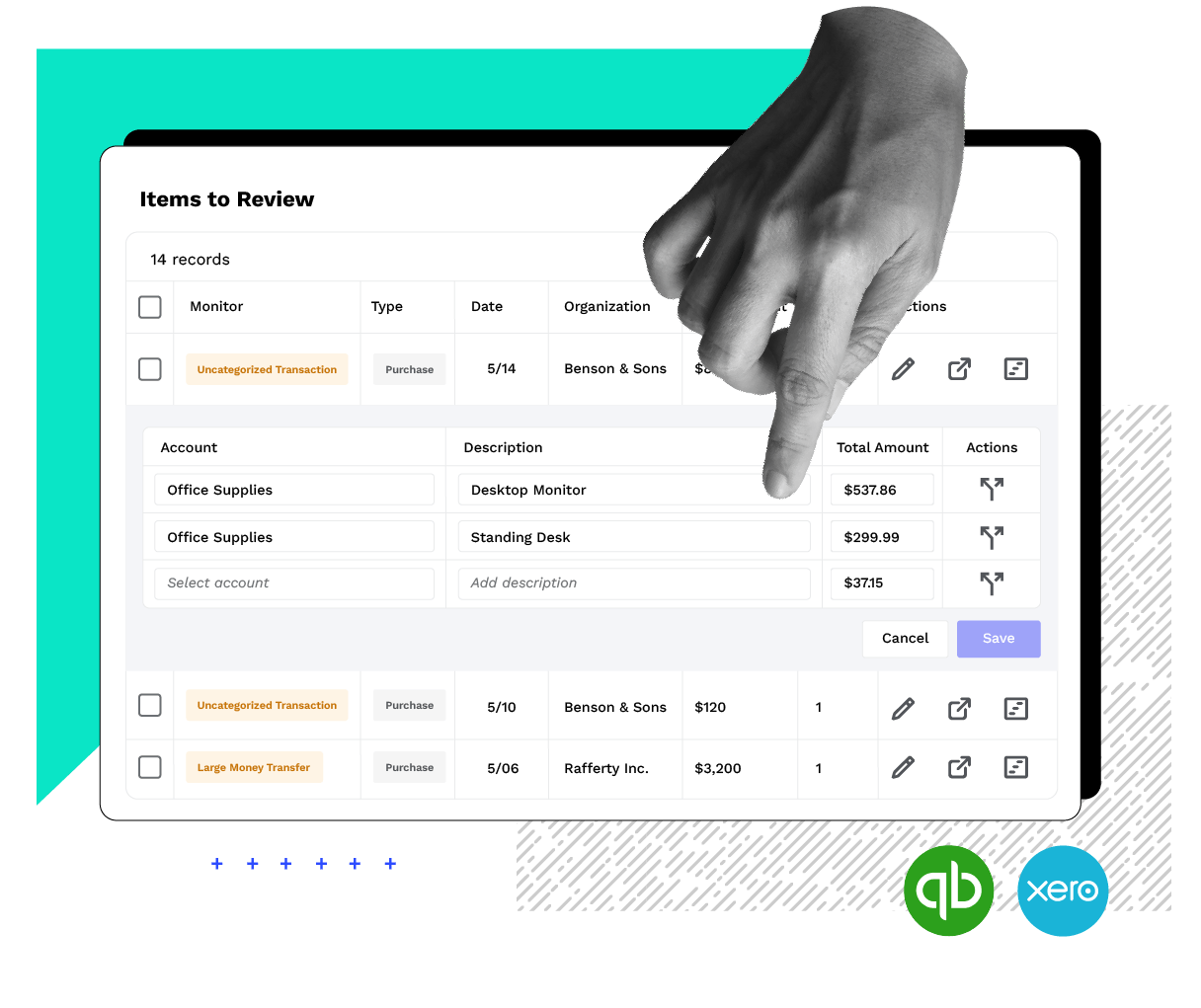Ideal for businesses that have outgrown packaged software, Microsoft Small Business Manager offers a scalable, flexible accounting system that is designed to bring efficiency and information to every facet of your business.
MODULES AVAILABLE/SCALABILITY – 5 Stars
Small Business Manager’s modular arrangement falls into three categories: Financial Management, Supply Chain Management and E-commerce. Financial Management modules comprise the core of the business accounting system, with modules for Banking, Financials, Fixed Assets, Foundation Services, Purchasing, Reporting and Payroll. Supply Chain Management modules include Inventory, Reporting and Sales. E-commerce modules address all of the com-pany’s electronic web-based functionality with bCentral Service Solutions for Service Businesses, bCentral Service Solutions for Retail Businesses, and Reporting.
Scalability is provided by MSDE and SQL Server database compatibility. The free MSDE database engine provides client/server functionality for up to 10 users. The separately purchased SQL Server may be used to support a large numbers of users or multiple remote locations.
EASE OF USE/ TRANSACTION ENTRY – 5 Stars
The program’s user interface is simple, straightforward and well organized. A standard Windows drop-down menu provides access to administrative functions such as user preferences, customizations, module setup and utilities. A secondary toolbar/menu divides the program up into functional categories that are roughly equivalent to the installed modules, such as Customers, Vendors, Inventory, Banking, Accounting, Payroll and Reports. Clicking on one of these categories displays another floating menu with detailed choices for entering transactions, running queries, and so forth.
All data-entry screens are carefully designed to Microsoft standards, with many different list and lookup fields that are practically self-explanatory. Query screens provide the ability to search for information from any field, or quickly sort by clicking on the desired list header. A Create button allows you to quickly add new records or enter other related data screens such as quotes, orders, invoices and payments. The View button provides choices for viewing detailed data about the vendor, customer or other list item. A SmartList feature opens up another window with a tree structure where you can select summarized data based on criteria like Past Due Customers, Customers Over Credit Limit, Back Ordered Items, Items Below Reorder Level, Open Purchase Orders, and so forth. These are pre-defined queries that address many critical business needs.
CUSTOMIZATION/SECURITY – 4 Stars
Customization is constrained mainly to the area of reporting, which is discussed below. However, there is a limited amount of user customization by adding shortcuts to a vertical shortcut bar that can be displayed on the main work area.
Security is provided at both the company level and the task level. For each user, you can define what companies they have access to. Also, you can define which tasks they have access to by using a tree structure checklist that shows each module and function. This is a simple but effective system that should meet the needs of most mid-range companies.
INTEGRATION/IMPORT/EXPORT – 4 Stars
Master records can be imported from several other programs, including Classic 8.6, Expertise, Great Plains Accounting, Peachtree and QuickBooks. Master records include GL accounts, customer, vendor, item, employee, payment terms, shipping methods, and sales tax information. During import, the format of the data is verified to be sure that it can be imported successfully. Trans- action data like payables or receivables invoice transactions can also be imported using import templates.
Exports to Word and Excel are provided through the SmartList query screen described above. This screen also lets you control what columns are visible, so you can control what information is exported.
REPORTING – 5 Stars
Small Business Manager comes with a library of reports that are certainly some of the best in all of the products reviewed. Each report can be modified using a WYSIWYG layout editor. Another nice feature of all of the reports is that they can be saved with user-defined options. Each new option set creates a new entry in the reports window, allowing you to easily rerun reports that use specific filter or sorting criteria. Reports can be printed or previewed. The program also supports the use of third-party tools, such as FRx and Crystal Reports for extended report writing and analysis capabilities.
SUPPORT/TRAINING/ HELP SYSTEM – 4 Stars
Support for Small Business Manager is provided through an online knowledgebase, the online user guides and help system, and live technical support with support agreements. Per-incident support or five-incident support packs can also be purchased. In looking through the product documentation, I had to dig quite awhile to find the toll-free support number, which was accompanied with many ‘self help’ procedures that were recommended prior to placing a support call. It seems that Microsoft prefers to distance itself from live phone support, a policy that should certainly be considered when implementing this product.
The best source of help may come from a network of local partners, who many times can provide basic front-line support and usage assistance. The online help system is professionally written and complete. There’s also a very nice multimedia tutorial provided that will assist new users with getting started quickly. Online training is free with the purchase of a service plan. Training manuals run from $50 to $100 dollars each. Online tutorials that cover the product are also available via the Foundation Library. (The company noted that beginning in FY05, access to the Foundation Library is available to partners and customers and is included with their service plans.)
COMPANY HISTORY – 4 Stars
Microsoft is best known for its operating systems software but ventured into the business software market several years ago with its purchase of Great Plains, Solomon, and Navision. Small Business Manager was one of the products that came through its purchase of Great Plains in 2001. There’s no question that the company provides huge resources and incentives for technological development and enhancements, but the overall success in user adoption and implementation remains to be seen.
RELATIVE VALUE – 4 Stars
The Small Business Manager Business Management Suite includes the following: GL, Bank Reconciliation, AR, AP, Inventory, Sales Order Processing and Purchase Order Processing. For one user, the Business Manager Suite costs $995. Additional users cost $400. There is a maximum of 10 concurrent users for this product. As well, the following additional products can be purchased: Fixed Asset Suite for $150, FRx Designer User for $400, US Payroll Suite for $500, Crystal Reports for $150 and Magnetic Media for $150. Support plan pricing is 18 percent of list.
If you are interested in this product, a 60-day demo is available, and you can contact a Microsoft Business Solutions reselling partner or Ingram Micro, Microsoft’s distribution partner for Small Business Manager, who can provide detailed solutions and pricing information based on your needs.
2005 OVERALL RATING: 4.5
Review sections for the mid-range accounting products include the following:
Modules Available/Scalability. Within this section, we look at the general breadth of modules available from the company. Although our prototype pricing only includes a base set of modules, there are many occasions where a company has special needs. The availability of ancillary modules provides for expansion of the integrated module set to meet new business requirements. Scalability is the capability of the product to grow with the business. Many successful mid-range businesses start with only one or two employees and grow to hundreds of employees within a short period of time. If the accounting package you start with supports a maximum of five users, you’ll be looking for a completely new package when your business outgrows it, which could be potentially expensive in terms of data conversion and retraining.
Ease of Use/Transaction Entry. This section is fairly self-explanatory and simply evaluates the overall user experience in using the software, from the main menu to the data-entry screens. As a general rule, all the products reviewed here are very modern and pose no specific problems in this area. I found them all easy to use and navigate, although some are more mature and refined than others.
Customization/Security. Most vendors in the mid-range market have made a deliberate attempt to keep their products simple. The ability to customize the product is generally focused on the reporting area. However, several vendors do provide the ability to customize for layouts and terminology to match specific industry needs. One other thing that should be highlighted is the ultimate customization tool: source code. A number of products do provide program source code either as part of the purchase price or as a separately purchased feature. Security is very similar across these products, with most having a menu-level system that restricts users to specific menu items and tasks.
Integration/Import/Export. Many mid-range products rely on third-party add-ons for functionality that might be built-in or integrated in a high-end product. For instance, point-of-sale, e-commerce and EDI are functions that may be provided by the vendor as an integrated module, or may be provided by third-party add-ons. If third-party add-ons are supported, it is important to have a relatively simple way to move data into and out of the program using import and export capabilities.
Reporting. Generally, all of these products provide high quality reports. Several provide built-in custom report writers that let you create reports based on your own formats and needs. My preference is the products that have standardized with Crystal Reports as their report engine. This implies two things: First, the database is an ‘open’ database structure that allows direct access to the data files for reports and queries; second, you can purchase the Crystal Reports professional designer and create your own custom reports using an industry-standard format. Many third-party developers specialize in Crystal Reports design and can provide assistance to meet nearly any need.
Support/Training/Help System. This section is also fairly self-explanatory. It is an evaluation of the program’s online help system, as well as the availability of product support, whether through live telephone support, e-mail support or an online knowledgebase. Of course, the best products provide a combination of all these methods. Classroom or web-based training should be available for budget-conscious new users at times and locations that are convenient.
Company History. When purchasing most accounting packages, you are certainly buying a tangible, installable CD, which will be used by people in your company to do their work. However, you are also establishing a business relationship with a company that is expected to provide updates, enhancements, bug fixes, training and support. How long has the company been in business? How many times has ownership of the company changed hands? Is the company based in the United States, Canada or overseas? All of these factors will change the nature of your relationship with the vendor you choose.
Relative Value. Basically, this is the ‘bang for your buck.’ Generally, the more sophisticated products that offer more modules will have a higher cost. This is to be expected. However, this category attempts to consider the big picture. With the feature set and cost considered, does the vendor offer a competitive product at a competitive price?
We hope you find these reviews informative and helpful in your accounting software search. Each product reviewed here is a high-quality product that is worthy of consideration. As I have always encouraged, you should get a demo package from the vendor, install it on your system and try it out! Ask questions, evaluate your needs, compare it with your existing system, and pick a product that fits your budget.
Thanks for reading CPA Practice Advisor!
Subscribe Already registered? Log In
Need more information? Read the FAQs